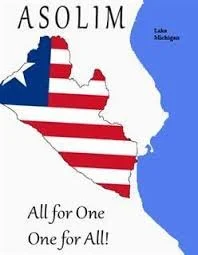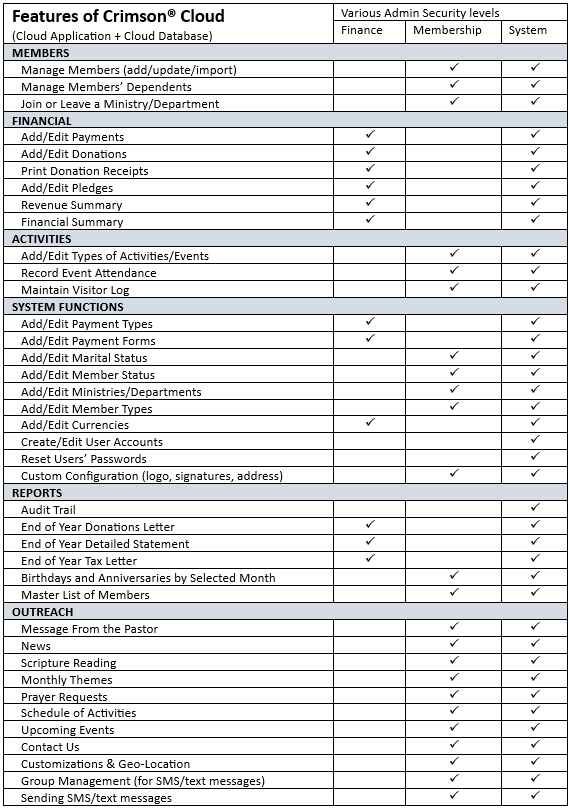Crimson CMS - CLOUD
Access Crimson CLOUD from ANYWHERE on any OS
Manage your members and their dependents’ data
Management payments, pledges, and donations
Print donation receipts
Generate End-of-Year Contribution Letters with a few clicks
Track leadership of various department, ministries, or committees
Leverage Outreach Tool to communicate with members 24x7
Why Use Crimson CLOUD?
Dibrosoft’s Crimson Church Management Software (CMS) facilitates effective and efficient pastoral care through spiritual leaders by simplifying church operations management and making crucial and pertinent membership data available to pastors with a few mouse clicks.
Separate functions and increase security with a Member Admin, Finance Admin, and System Admin roles. Ensure accountability with the built-in Audit Trail System. The Audit Trail System allows a System Admin to review and analyze all actions taken within the CMS to determine who did what when.
Crimson CMS provides content management capabilities for its companion Mobile Outreach Tool/App. The settings here control or determine the content that your members see when using the Crimson Mobile Outreach Tool/App. For a sample or to see how this can be used, use this Client Key CCD-2051-145 to view our Crimson Mobile Outreach Tool/App Church Demo.
The Crimson Mobile Outreach Tool is included in your Crimson CLOUD license at no additional cost.
Trusted By These Organizations and more…
Capabilities & Features
-
- Separation of functions (Member Admin vs Financial Admin vs System Admin)
- NEW Auditor Role
- Audit Trail (reporting of who did what when)
- Members and dependents management
- Ministry/Department management
- Facility management & Rental Applications + Forms
- Donations managements & receipts
- Payment (incoming) management
- End of Year Giving Summary
- End of Year Donation summary
- Outreach Mobile tool (allows members to stay abreast of happenings and submit confidential prayer requests
- Capacity to send bulk text messages as individual texts (for additional charges) -
Features of Crimson® Cloud (Cloud Application + Cloud Database)
MEMBERS
Manage Members (add/update/import)
Manage Members’ Dependents
Join or Leave a Ministry/Department
FINANCIAL
Add/Edit Payments
Add/Edit Donations
Print Donation Receipts
Add/Edit Pledges
Revenue Summary
Financial Summary
ACTIVITIES
Add/Edit Types of Activities/Events
Record Event Attendance
Maintain Visitor Log
SYSTEM FUNCTIONS
Add/Edit Payment Types
Add/Edit Payment Forms
Add/Edit Marital Status
Add/Edit Member Status
Add/Edit Ministries/Departments
Add/Edit Member Types
Add/Edit Currencies
Create/Edit User Accounts
Reset Users’ Passwords
Custom Configuration (logo, signatures, address)
REPORTS
Audit Trail
End of Year Donations Letter
End of Year Detailed Statement
End of Year Tax Letter
Birthdays and Anniversaries by Selected Month
Master List of Members
OUTREACH
Message From the Pastor
News
Scripture Reading
Monthly Themes
Prayer Requests
Schedule of Activities
Upcoming Events
Contact Us
Customizations & Geo-Location
Group Management (for SMS/text messages)
Sending SMS/text messages
Features & Admin Matrix
System Requirements
-
OS Agnostic
Crimson CMS CLOUD is accessible from anywhere - home, office, gym, airplane. All you need is a reliable Internet connection. As such, there are no specific or limiting Operating System requirements.
-
Processor Agnostic
Crimson CMS CLOUD is the web-based version of Dibrosoft’s CMS. The application and its database are hosted in the cloud and therefore have no direct demands on the user’s system processors.
-
Memory Agnostic
Crimson CMS CLOUD has no direct access to or direct demands from your system’s memory resources. As such, Dibrosoft’s Crimson Church Management Software - CLOUD version is memory agnostic.
-
Storage Agnostic
As a web or browser-based system, Crimson CMS CLOUD behaves like a SaaS (Software as a Service) and does not need to store any data on your local system directly.
-
Graphics Agnostic
Crimson CMS CLOUD version has no specific demands on your computer hardware graphics sub-systems as long as your computer allows you to view images and graphs ordinarily.
-
Internet Browser
As a cloud or web-based system, Crimson CMS CLOUD is accessible via just about any Internet Browser. However, Dibrosoft offers support for Chrome, Firefox, Safari, and Edge browsers.